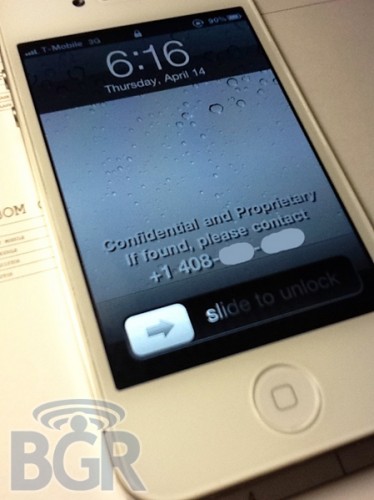The iPhone accessory market is a massive one and with the launch of the new iPhone 4 it is not getting any smaller, but the wireless headphone market is still at its early stages and it can be difficult to find and pick the right bluetooth stereo headphones for your iPhone 4.
All iPhones and iPods running iPhone OS 3.0 or the latest iOS 4 will have access to bluetooth through the Advanced Audio Distribution Profile (A2DP) allowing your iPhone to sync and play music through compatible bluetooth devices. However, Apple is still to implement the Audio/Video Remote Control Profile (AVRCP) so using bluetooth devices to skip tracks back and forth is still not available. Good news is that it looks like this will be resolved in the next iOS 4.1 as the iOS 4.1 Beta seems to support AVRCP according to independent reports.
Having checked out many of the iPhone compatible bluetooth stereo headphones reviews online, we have narrowed the field down to give you an overview of the ones that seem to receive the most positive feedback online. We are currently waiting on an opportunity to review these directly ourselves, so keep checking back for full reviews.
If you feel that we have missed out any that should be in the list of top iPhone bluetooth stereo headphones, then please leave a comment below with make and model and we will add to the list.
Jaybird JB200 Freedom bluetooth headphones
The Jaybird JB200 Freedom bluetooth headphones are the preferred choice for many sportsmen and women as the fit is quite snug and they are fairly small with no excess wires etc that might be hanging around making running etc uncomfortable. A quick look at some reviews on YouTube also shows videos of gymnast and acrobats doing crazy stunts on trampolines etc without these bluetooth headphones falling out.
The consensus amongst reviewers seem to be that size and fit is very good with the Jaybird JB200 Freedom, but that sound is on the tiny side with treble dominating the sound picture. Some also highlight that the control buttons are small and somewhat ackwardly placed on the earpieces, so they take some getting used to.
Battery life of the Jaybird Freedom are roughly 4 hours talk time (music), 110 hours stand by, and they come with their own charging station.
Jaybird Freedom bluetooth headphones are not the cheapest in the market, but they are not too badly priced either.
US price: $129 from Jaybirdgear
Jaybird Sportsband Bluetooth Headphones
Like the Freedom model, the Jaybird Sportsband is targeted towards the sporty ones amongst us, and with a slightly retro stylish look these could well become a popular sight along the roads and at the gym.
Although the Jaybird Sportsband bluetooth headphones are overhead and therefore more bulky than some of its in-ear competitors, the sound is supposed to be superior to most of them with a more bass filed sound which according to many reviewers are amongst the best in the class for bluetooth headphones.
Jaybird guarantees that the sportsband, even with its use of foam pads, is sweat and rain resistant so it can be used in all weather conditions. The bands are adjustable so will fit most head sizes, and from reports the earpieces are also comfortable.
There is a microphone on the right earpiece so you will be able to make and answer calls with the Jaybird Sportsband as well. Some reports that the controls situated on one of the earpieces takes a bit getting used to.
Battery life on the Jaybird Sportsband is 8 hours music play, 11 hours talk time, and 250 hours stand by time.
The Jaybird Sportsband is available in a multitude of colors and its price is a bit cheaper than the Freedom model.
US price: $99 from Jaybirdgear
Jabra Halo Bluetooth headphones
The Jabra Halo looks very similar to the Jaybird Sportsband, although we have not been able to find direct comparisons in terms of sound, and especially when it comes to features for sports usage. They do however come out strong in reviews when it comes to sound quality, with a crisp and clear sound, including when taking or making calls with is dual microphones.
The design of the Jabra Halo is sleek and stylish with its lightly padded earpieces that sits comfortably on the ears. Some reports that the earpieces does not fit as tightly on the ears as they would like, which perhaps makes them less friendly for active sports use where one needs them to fit more snuggly.
They stand out a bit from many of the other bluetooth headphones when it comes to control usability with their touch control on one of the earpieces. One quick press will answer the call, with a second press ending the call. Volume control is done by sliding your finger up or down on the touch surface.
Battery life on the Jabra Halo is not bad, offering up to 8 hours talk time and 13 hours stand by time, and they come with a charger.
US price: $85 from Amazon US
Sony Ericsson IS800 bluetooth stereo headphones
Unlike many of the other bluetooth stereo headphones in the market, these in-ear ones from Sony Ericsson are tiny in size, making them ideal for the minimalist amongst us.
The Sony Ericsson IS800 stereo bluetooth headphones sport an earbud style design with just a slender cable connecting the two earbuds. There is a small control unit on the wire that is used to accept calls and to start and stop music. Apparently it can not be used to control volume or to skip tracks, which is a bit of a limitation.
According to reviews of the Sony Ericsson IS800 they deliver good quality sound with a warm bass to it without being overwhelming, while also providing clear reproduction of different elements in the music.
They are reported to handle activity fairly well, including walking and running, although the control unit hangs down from the left side of the headset so it might move around a bit.
Battery time is advertised at 3.5 hours of talk/listening time. Some also report that the right earbud that houses the battery has a tendency to heat up.
US price: around $89
Motorola MotoRokr S9-HD bluetooth stereo headphones
The Motorola MotoRokr S9-HD is a popular bluetooth stereo headphone, and unlike the other ones on the list features a behind the neck band connecting the earbuds and housing the battery and bluetooth receiver.
Strenghts of the MotoRokr S9-HD is sound quality, delivering a rich stereo experience with a good strong bass. Call quality is also reported to be good, but some reported that words sometimes can become a bit muffled. Call controls are also reported to be easy to find and use, with three controls on each earpiece, one side housing a multifunction button and the volume controls, and the other side offering play/pause and skip function buttons.
As for active use, the MotoRokr is reported to heavy on the ears after a while, and the band going behind the neck can move around a bit, making them uncomfortable to run with for example.
Battery life is reported to be around 6 hours of playing time.
US price: $64 at Amazon.com
If you disagree with any of the above information, or know of some other bluetooth stereo headphones that work even better for the iPhone 4 please let us know so we can keep this article updated with the best possible information.
 EveryScape, a startup working to create visual guides for local search, is today rolling out its Eats application for iPhone and iPad to users in the Seattle, San Francisco and SoHo areas. The application takes mobile users inside nearby restaurants for a more up-close and personal search experience.
Using Eats, application users can essentially explore the interior of local restaurants in a virtual walk-a-round fashion, similar in style to Google Streetview for mobile, but infinitely more practical for would-be restaurant diners.
Eats also includes visual search options, social sharing features and filters for users to find restaurants by location, price or rating.
The EveryScape custom-built technology powering Eats is capable of transforming photo stills into three dimensional, user-controlled internal store tours. The application is designed to further the connection between patron and business owner, and business owners can use the service to customize their venue information.
EveryScape is also announcing today the private beta release of its mobile SDK, making available its collection of visual restaurant guides to select iPhone and iPad developers.
The Eats mobile application will be rolled out to New York City, Los Angeles, Chicago and Washington, D.C. in the months ahead. In many ways, Eats is like a next generation version of Yelp for mobile. Interestingly enough, Google may also be experimenting with a similar idea to enhance its Streetview product.
EveryScape, a startup working to create visual guides for local search, is today rolling out its Eats application for iPhone and iPad to users in the Seattle, San Francisco and SoHo areas. The application takes mobile users inside nearby restaurants for a more up-close and personal search experience.
Using Eats, application users can essentially explore the interior of local restaurants in a virtual walk-a-round fashion, similar in style to Google Streetview for mobile, but infinitely more practical for would-be restaurant diners.
Eats also includes visual search options, social sharing features and filters for users to find restaurants by location, price or rating.
The EveryScape custom-built technology powering Eats is capable of transforming photo stills into three dimensional, user-controlled internal store tours. The application is designed to further the connection between patron and business owner, and business owners can use the service to customize their venue information.
EveryScape is also announcing today the private beta release of its mobile SDK, making available its collection of visual restaurant guides to select iPhone and iPad developers.
The Eats mobile application will be rolled out to New York City, Los Angeles, Chicago and Washington, D.C. in the months ahead. In many ways, Eats is like a next generation version of Yelp for mobile. Interestingly enough, Google may also be experimenting with a similar idea to enhance its Streetview product.