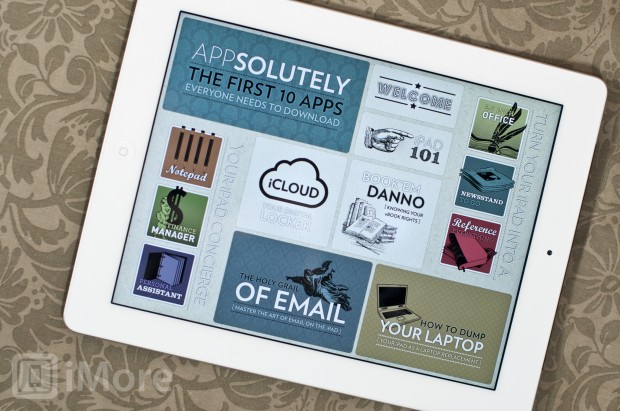iPhone iOS Device Screenshots And Iphoto Smart Albums

For documentation at work I take numerous screenshots of the different iOS apps we use.
In an attempt to organize these screenshots easily in iPhoto, I came across these two Smart Album configurations that might be helpful to others.
For iPad match all of the following conditions:
* Aperture is Unknown
* ISO is Unknown
* Filename starts with "* Filename contains PNG
* Any Text contains 1024
The last step filters out the iPad screenshots from other iOS device screenshots (iPhone, iPod Touch).
For iPhone (or iPod Touch) match all of the following conditions:
* Aperture is Unknown
* ISO is Unknown...
Tags: little bit car rogers telus new car mount release foreign languages slot modification alpine your feedback iphone apple will ipad kits improve passenger