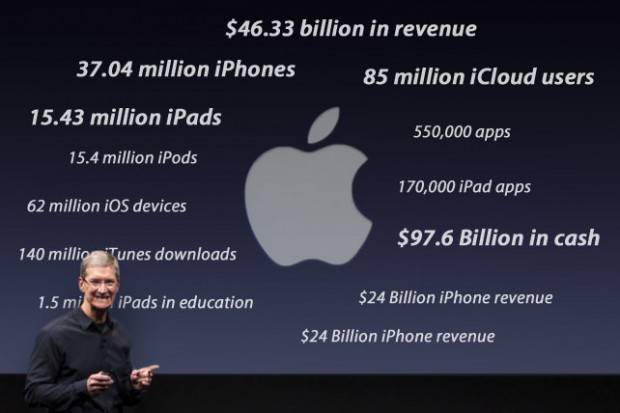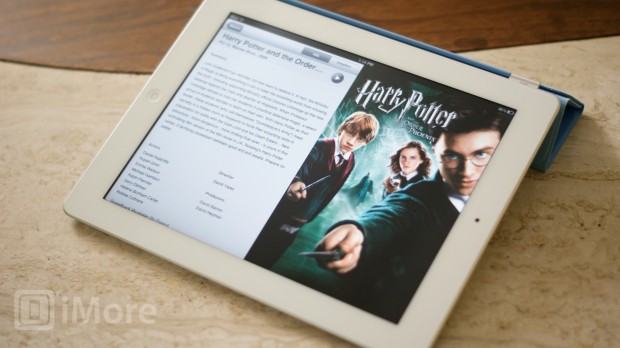Mobile Phone What Features Do You Want On The New iPhone 3g

GPS, Stereo Bluetooth, 3G Network, Video Recording at 120 fps (like the LG Viewty) and playback at 30fps, Games, Instant Messaging (IM), 5MP Camera, Editing Options, Min. 5x Zoom, Flash, Video, Text, and Picture Messaging, Ability to Download Songs from iTunes Music Store when away from WiFi, Ability to Surf the web and call at the same time when away from WiFi, Copy and Paste Function, Better Speaker, Not-Recessed Headphone jack, Voice Dialing, Voice Recorder, Launch apps by voice commands, Video Conferencing, Better email application with widescreen mode and a half-half view, Set song as alarm, Scientific Calculator, Better Antenna in iPhone to pick up a better cell phone signal, Mobile TV, Ability to change background and Theme, Customization Settings, More Camera Features/Options, Currency Converter, Spring Dial for One-tap calling, Play games with others over WiFi/3G against other iPhones, Option for full screen internet viewing, Home screen in widescreen mode, Google Calendar Syncronization, Display Info on lock screen, Download videos from iTunes Wifi Music Store, Home screen 'Contacts' app, VoIP calling, Different colors, a little bigger screen, Intel Chip, Handwriting editing, and handwrite web addresses go that site by writing (like LG Viewty).
Tags: how phones enjoy movies new bluetooth generation bluetooth inc music team blog ultratips integration toyota car your move instalacion mki mini